How to Change the Date and Time on Windows XP & Windows 7
Follow The Steps & Learn Easily: How To Set Date-Time
- Click the Start button, which is in the bottom left corner of your computer screen.
- Click the "Change date and time" button if the information is incorrect
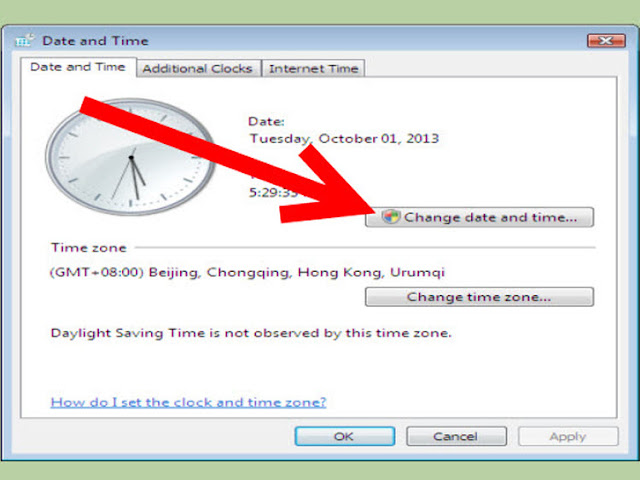
- Use the left and right arrows to scroll the current month in the Date and Time Settings dialog box.
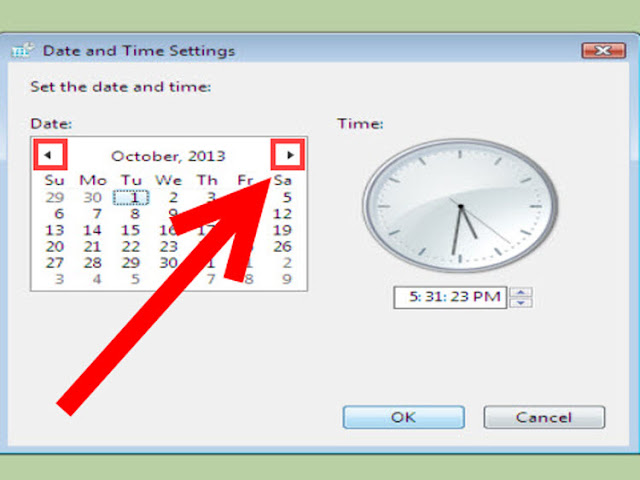
- Correct the time by clicking the hour, the minute, or the second value.
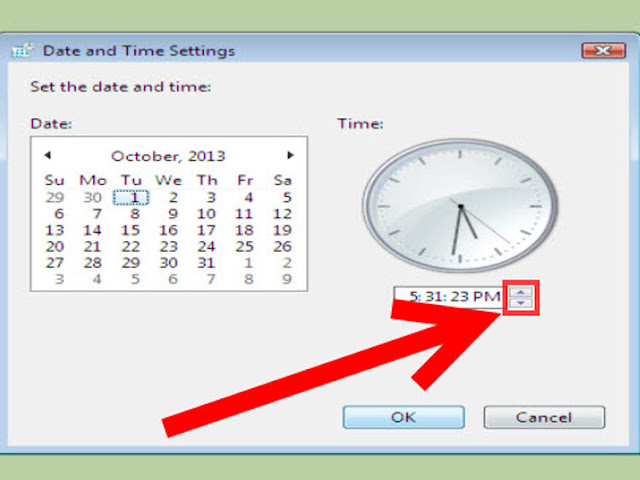
- In the Date and Time dialog box that appears, click Change Time Zone if you want to change the time zone






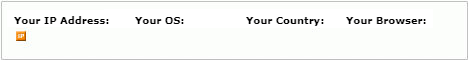
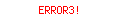



Post a Comment