How to Install an Operating System on a Brand New Laptop(DOS)
- Insert the installation disk(CD/DVD) In Disk Drive
- Choose as per Use:
- Restart your computer
- Now your First Screen Appears:
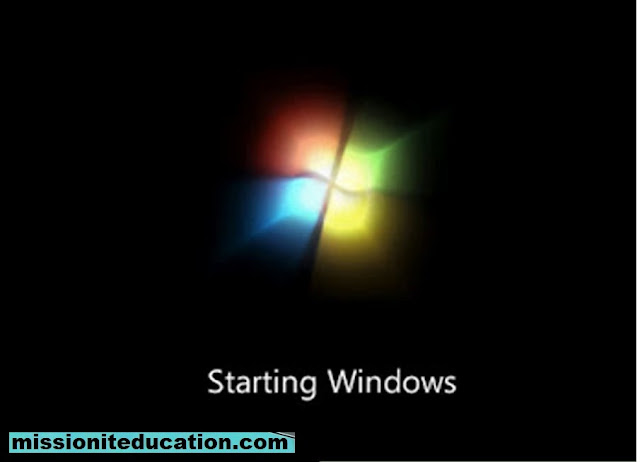
- Press and hold Del or F2 to enter the BIOS page
- Go to the "Boot Order" section
- Select the Starting location from your computer
- Move your selected location to the top of the list
- Save your settings and exit the BIOS
- Restart your computer
- Follow the on-screen instructions







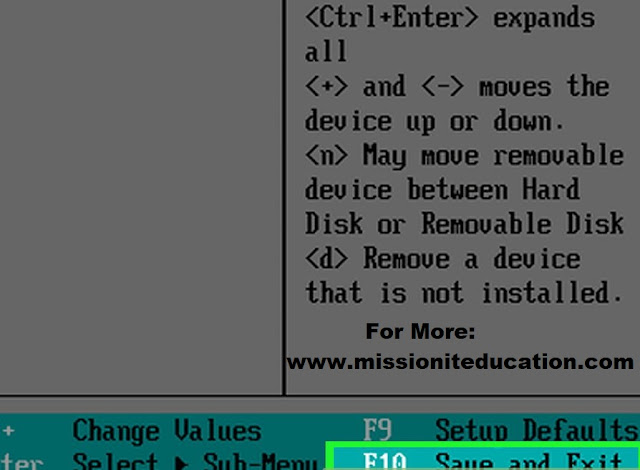





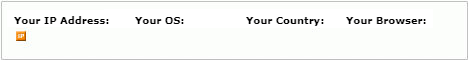
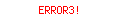



Post a Comment